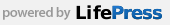Started a discussion: TouchPad webOS Preware Patches Not Working After System Update - Fix
January 17 2012, 1:56am
If you've received the latest TouchPad update 3.0.5 and you had any patches installed you might have noticed them not working. They are installed, but unless the package has been updated since the system update, it's not actually doing anything. This has happened in previous system updates. This happens because all the Preware feeds change because they have the version number on the end, the feeds get updated and until the patch maintainer updates the patch to the new feed, the patch doesn't get re-installed.Here's a quick guide to get your patches up and running again if don't want to wait for the patches to get updated by their developers.Open up Preware > Installed Packages > PatchesGo through each of patch and remove it (don't have to restart Luna for each one)Restart and open up Preware > Manage FeedsScroll down to New Feed and add; Name: webos-patches-304 URL: ipkg.preware.org/feeds/webos-patches/3.0.4When you click back update your feeds, and you should be able to reinstall all your patches again, restart luna.
http://gdgt.com/discuss/touchpad-webos-preware-patches-not-working-after-system-update-fix-ib2/
- Tags:
- discussion_started