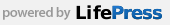Setting Up Vim Powerline for Solarized Theme on Mac OS X
July 4 2012, 3:35am
Follow the normal instructions for setting up Powerline but keep in mind the notes below if you want it to work on Mac and the Solarized theme.
During the install process it recommends installing fontforge using Homebrew (installation instructions), if you have macports installed this will likely cause an error. And you can't install fontforge via macports because it doesn't have the python extension configured (issue). Here's how to remove macports so you can install fontforge successfully via brew.
They don't really explain this but if you want to use the fancy arrows it is required to install a patched font. Just grab one (I like Menlo) from the patched font wiki. Double click it to install it in mac's font program.
As it says in step 4 your gonna want to run something like this:
fontforge -script ~/.vim/bundle/vim-powerline/fontpatcher/fontpatcher ~/Library/Fonts/Menlo-Powerline.otf
Make sure
set nocompatibleis set your vimrc.Add the following lines to your vimrc; fancy is needed for the arrows to work and skwp theme is so the colors match the rest of Solarized.
let g:Powerline_theme="skwp"
let g:Powerline_colorscheme="skwp"
let g:Powerline_symbols = 'fancy'
- In several places it says to clear your cache in
/tmp/Powerline.cache- but this file doesn't exist, instead delete the files ending in .cache inside.vim/bundle/vim-powerline/.
In the end it should look something like this:
- Tags:
- Programming
- vim